MEAN Stack – Mongo Explorer & AngularJS Batarang – Day 14
The MEAN Challenge Continues!
This video is part of the 30 Day MEAN Stack Honolulu Challenge
In this video I’ll introduce you to two of my favourite tools, Mongo Explorer and AngularJS Batarang.
We look at:
– Mongo Explorer – a Webstorm Plugin which lets us connect to our MongoDB and explore our Collections and the records contained within them
– AngularJS Batarang – a Chrome Plugin which helps us take a sneak peak behind our view
The functional design post mentioned in this video with the use case, storyboard and wireframes can be found here: Home Page Design.
Category: Mean Stack, MEAN Stack Challenge

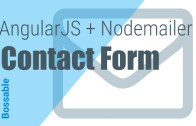




It seems that Mongo Explorer doesn’t run in Webstorm 10 either
Thank you so much for your tutorials! They’ve been great! The tool I use is “ng-explorer”. You can find it here: https://chrome.google.com/webstore/detail/aadgmnobpdmgmigaicncghmmoeflnamj Please let me know what you think.
Thanks! I’ve been using ng-inspector for awhile now too, it’s pretty handy
The Batarang does not seem to work properly, and the Reviews section in the Google Web Store confirms that this is a common problem. Citing that it used to be a great tool, but that the latest version is broken. Do you have any suggestions as to why it shows scope listings but not contents, and also does not show models? Thanks. Really enjoying your videos…
Hey Roger, unfortunately – the latest version seems to have been broken for awhile. I actually created a separate video on getting it to work again here: https://bossable.com/1157/angularjs-batarang-in-chrome/
does for me…just installed it from the settings->plugins
Mongo Explorer does not currently work with WebStorm 9. For more information, check out https://github.com/dboissier/mongo4idea/issues/100#issuecomment-75406711
Ok, so I got it running, but when I click “refresh server” it only brings up the “mean-database” icon with no subfiles or folders listen below it. Any clue as to what might be happening? Thanks!
Hmm…sometimes it can take a couple of ‘refreshes’ to work. When you set up the database connection, did you test that it connected?
If it did, then try both the ‘Refresh all Servers’ button, as well as right clicking on the environment and selecting ‘Refresh this Server’.
sadly the batarang tool is useless now, no information about scope and model, and is extremely slow..
Not sure what happened to it! Hopefully they fix it up soon.