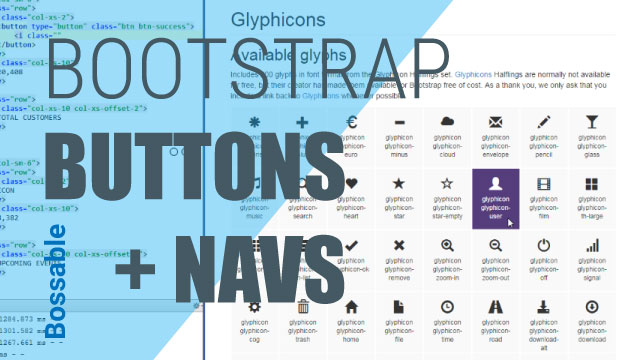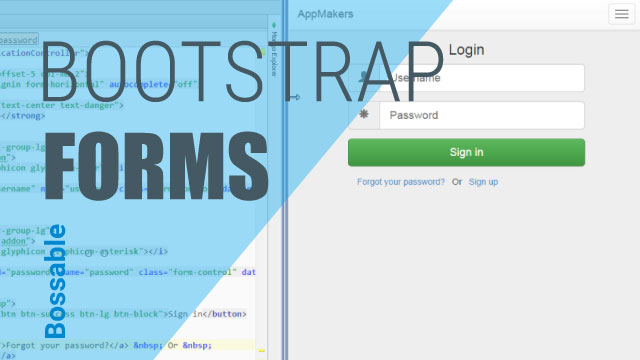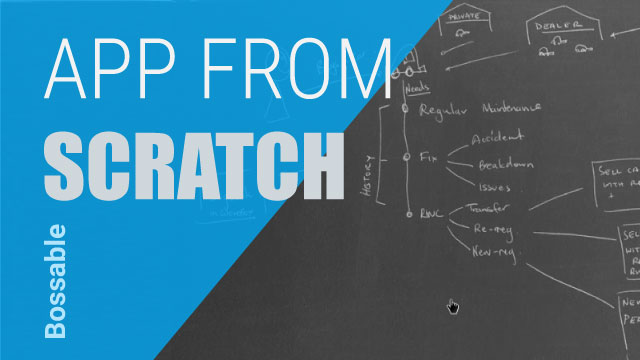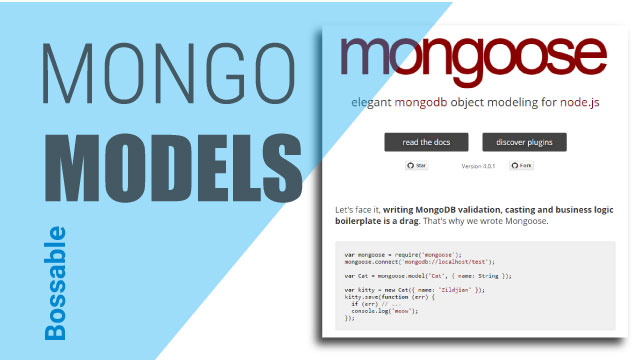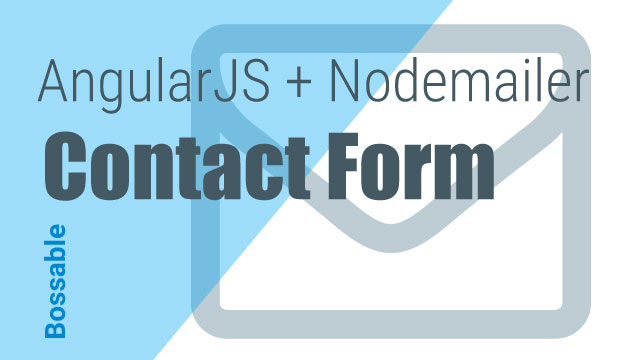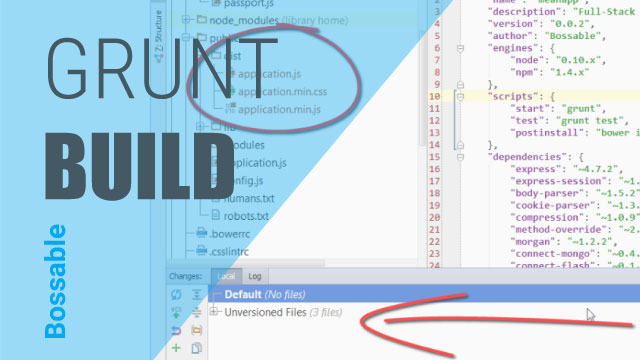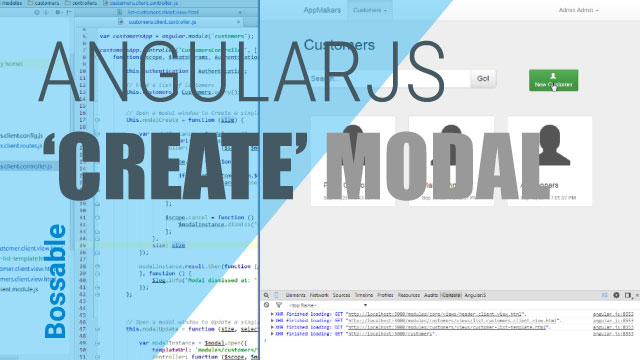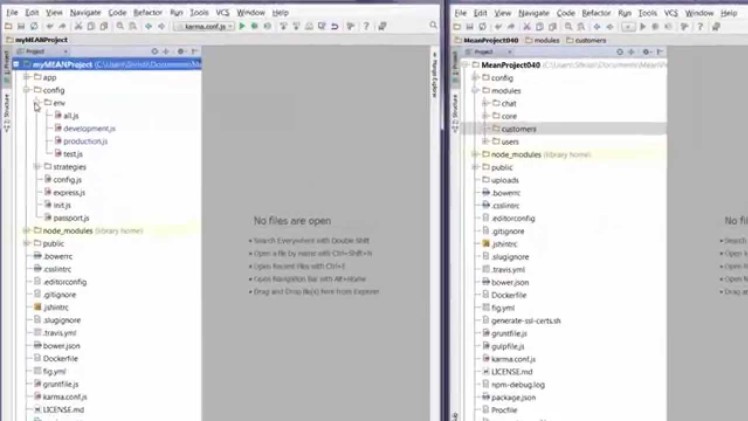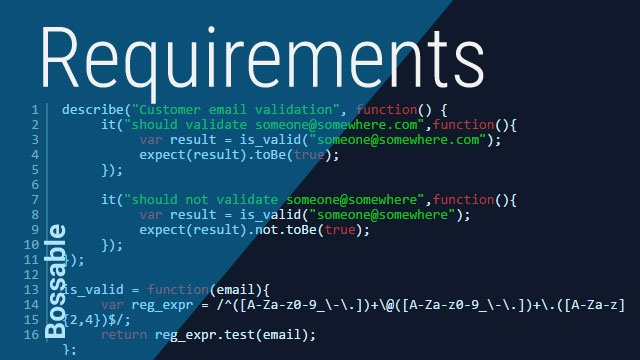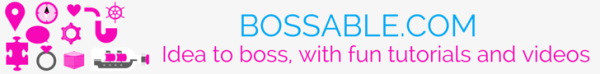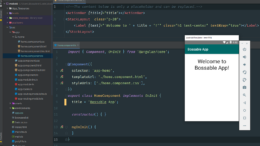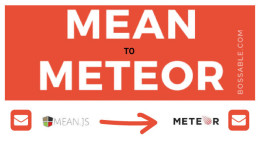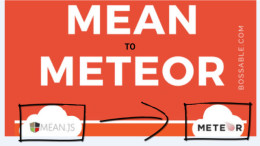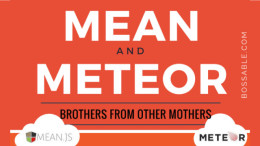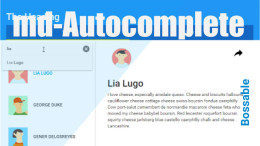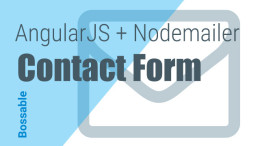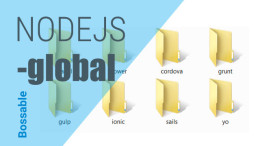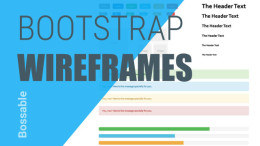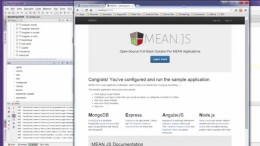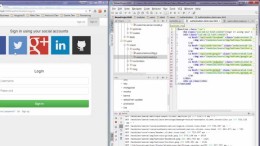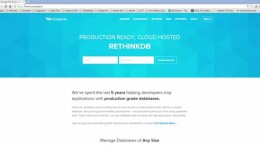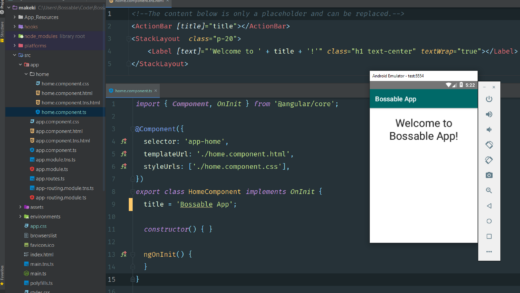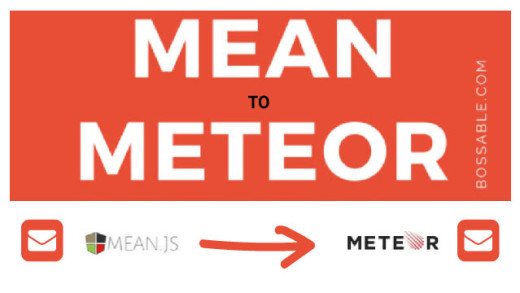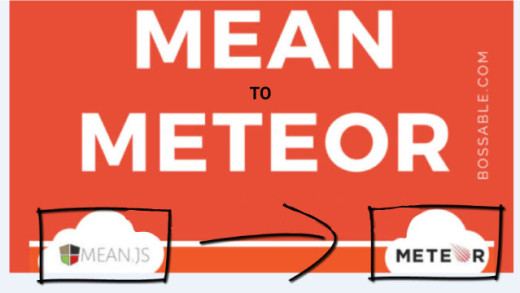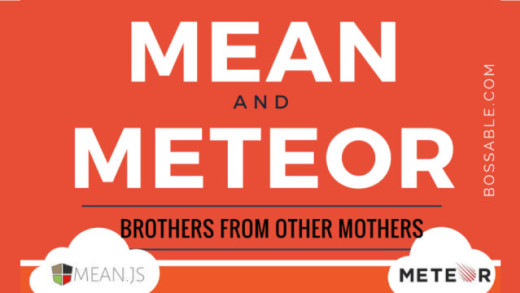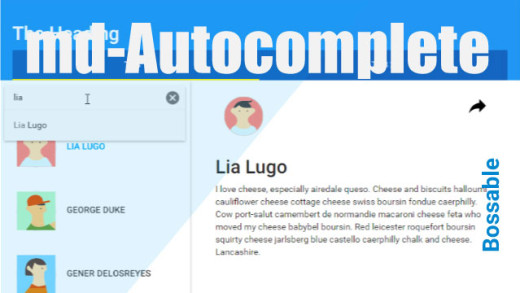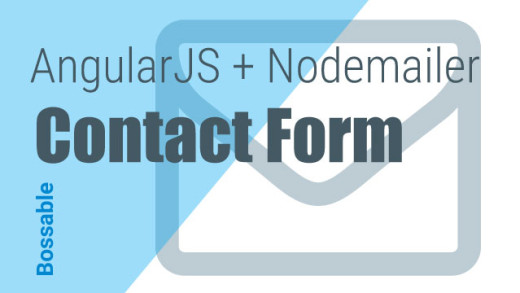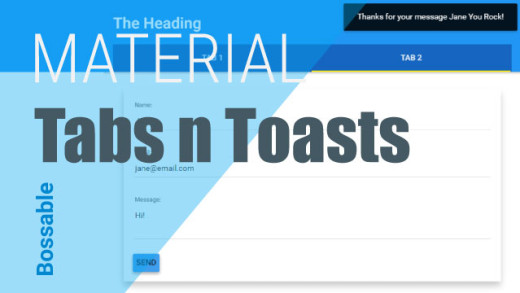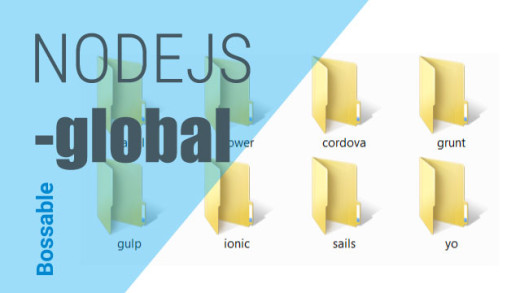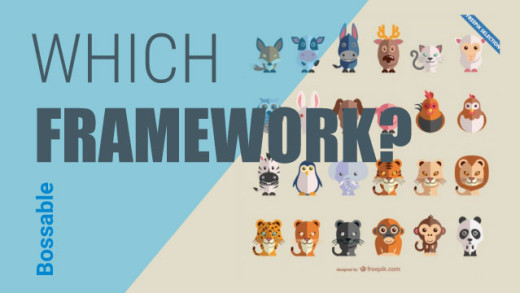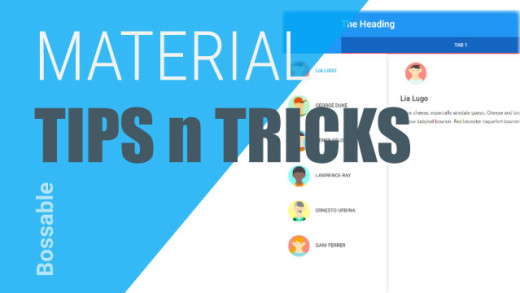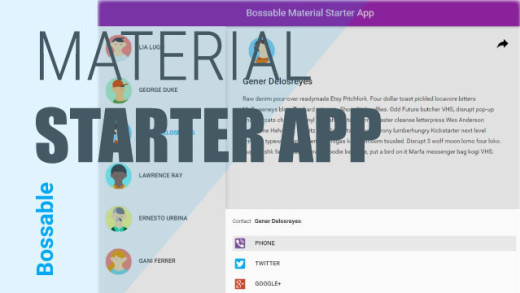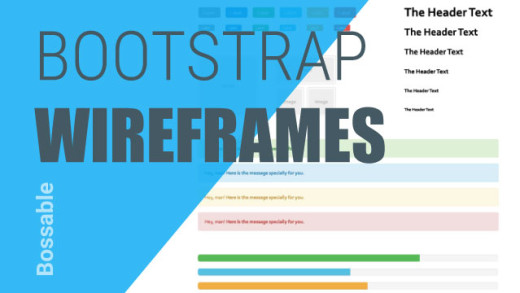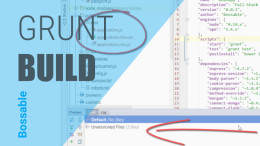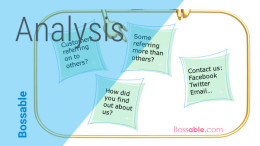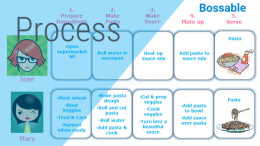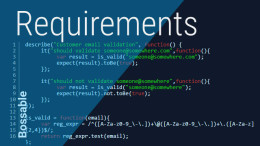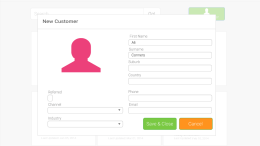Business Goals, Feasibility and Fit Gap – Part 3
This approach is not too dissimilar from something that you might see in a business case. After all, the more we understand about the business drivers, the more we can reduce assumptions, and focus on the real, underlying problems.
Jump, Pivot and Prioritise when your company is juggling multiple products
As a kid, I played a lot of Netball. I even went on to coach and umpire. If you’re familiar with Netball, you’ll know that there is a classic Netball move which allows you to swivel on your landing foot and change direction, this move is called a ‘Pivot’. It may have been all of […]
MEAN Stack – Intro to Bootstrap Buttons, Glyphicons, Navbar – Day 3
We look at:
– Continuing to build based on our App Design (use cases, storyboard, and wireframes)
– An Introduction to Bootstrap Buttons
– An Introduction to Bootstrap Glyphicons
– A Quick Intro to Chrome Developer Tools
– An Introduction to Bootstrap NavBars
– Changing the color of the MEAN Stack NavBar
– Changing the Brand Label on the NavBar
MEAN Stack – Responsive Bootstrap Login Forms – Day 6
In this video we’ll look at changing the MEAN App Login Page, and start to get it to look like our Login page Wireframe.
We look at:
– The MEAN Stack Sign-in page
– The process for changing the details on the sign-in page
– Introduction to Bootstrap Input Groups
– Introduction to Bootstrap Form Groups and Button layouts
Designing a new web app from scratch
I’ll show you my approach to web design, with my first sketches for a new project that I’m working on. A requirements sketch, and some first wonky wire frames.
MEAN Stack – Modelling with Mongoose – Day 10
In this video we’ll take a look at the Mongoose package, and set up our customers model that we’ll use to create our customers MongoDB collection.
We look at:
– The Customers Pages, with a focus on the create customer storyboard
– The Mongoose website
– The Mongoose documents relating to ‘Defining your schema’
– Setting up our Customers model, based on our storyboard
AngularJS + Nodemailer Contact Form
In this tutorial video we’ll create a working contact form! Each time a user sends a message using the contact form, an email will be sent to your designated email address.
MEAN Stack – Prepare the Build Package for Deployment – Day 30
In this video we’ll prepare our mean.js app and get it ready to deploy!!
We look at:
– Using the Grunt Build command to create our application files
– Setting up a new MongoDB for production
– Hooking our new MongoDB instance in our production file
– Commit our file changes using Git
Woohoo now we’re ready to deploy!
MEAN Stack – Create Customer AngularJS Modal – Day 25
In this video we’ll start to set-up our AngularJS Create Customer Modal. We’ll begin by turning our create customer view into a Modal window, and get it to popup using the ‘New Customer’ button.
We look at:
– The current create customer view
– Changing the top and bottom of the create customer view to align it with the update customer modal
– Changing our references to refer to the customer create controller
– Changing the controller alias references on the new Create Modal buttons
– Setting up the Create Customer Controller by reusing the existing create function and changing it up
– Using the code for the update customer modal directive as a template to create a new create customer modal directive.
– Adding a reference to our new Modal from the Customer List ‘Create Customer’ button
– Opening up our new Create Customer Modal
MEAN Stack – MongoDB Queries & AngularJS Scope – Day 15
In this video we’ll take a detailed look the query functionality used to return a list of customers from MongoDB to the Angular scope. We’ll also look at how to display the returned data on the List Customers Page.
We look at:
– The List Customers Page that was created from the Yeoman Generator
– The use of the data-ng-init directive
– The workings behind the find() function
– The working behind the Customers.query and how it maps up to search the MongoDB
– Following through the query function from the Angular controller and through to the router and the customer.server.controller
– The mongoose code that is used to query MongoDB to return a list of customers
– Finding query documentation on the MongoDB website
– Using the AngularJS Batarang Plugin to look at the Customer data on the List Customers Page
– The syntax used to display data from the Angular Customers scope on the List Customers Page
MEAN.js Transition to 0.4 – Part 1
In this video, we’ll take the app that we prepared as part of the 30 day MEAN Stack Challenge, and move the files across into the new MEAN.js 0.4 app structure.
Behaviour Driven Requirements – Part 4
Behaviour driven tests are also a great way to make sure that the requirements aren’t forgotten about as the project progresses. There’s no better way to show progress than when you can easily show how many tests are passing at any point in time.

Business Goals, Feasibility and...

Jump, Pivot and Prioritise...

MEAN Stack – Intro...

MEAN Stack – Responsive...

Designing a new web...

MEAN Stack – Modelling...
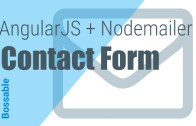
AngularJS + Nodemailer Contact...

MEAN Stack – Prepare...
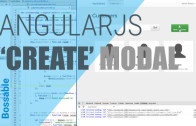
MEAN Stack – Create...

MEAN Stack – MongoDB...

MEAN.js Transition to 0.4...