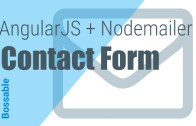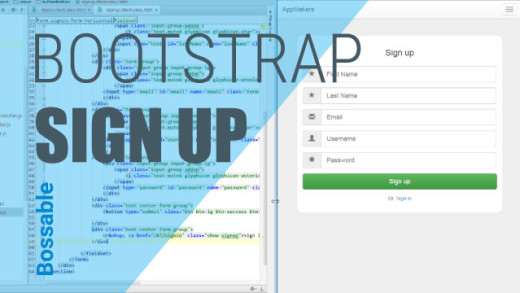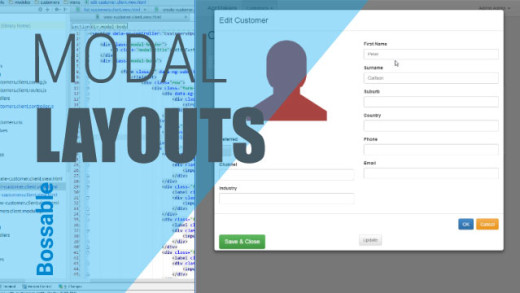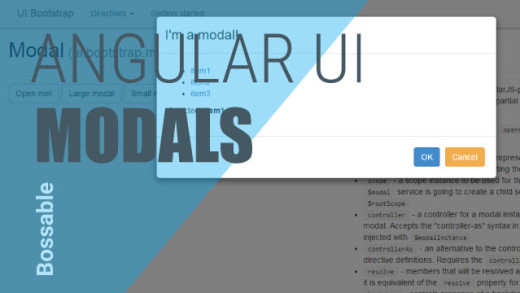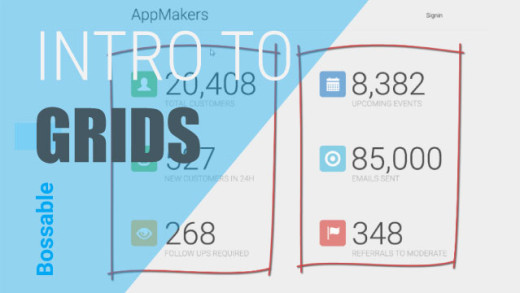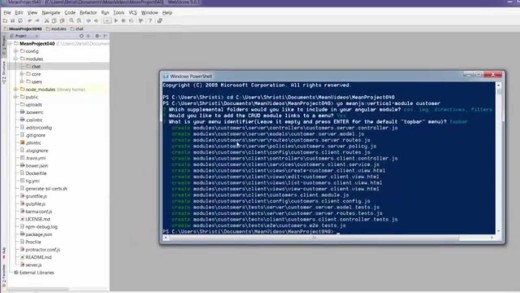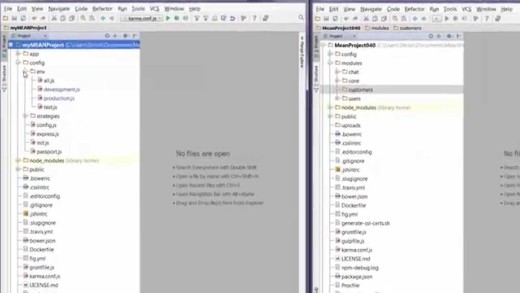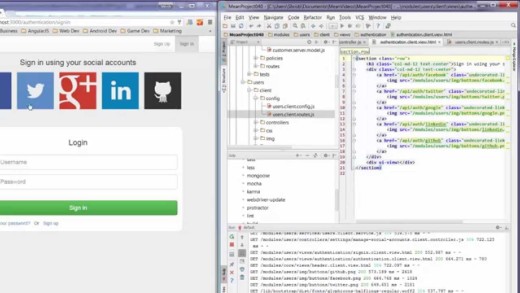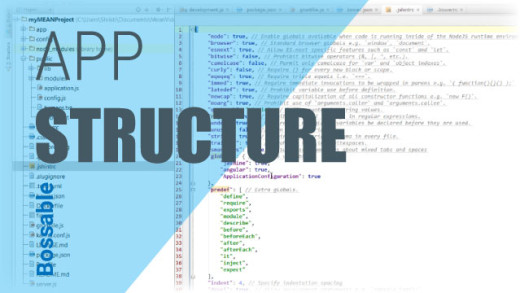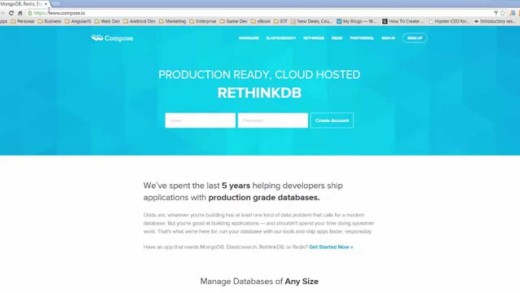In this video we’ll have some fun and bootstrap/style out the sign-up page.
We look at:
– The MEAN Stack Sign-up page
– Easily formatting pages using our styles
In this video we’ll continue setting up our Update Customer Modal instance using Angular UI. We’ll focus on formatting and styling the Modal window to include the fields and styles that we need based on our wireframes.
We look at:
– A recap of our Angular UI Customer Update Modal
– Connecting to the customers scope to pass a selected customer’s details through to our Modal
– Updating the html template so that we have the formatting and styles as per our wireframes
– Testing to see if our Modal works with our ng-click directive
– Updating our html styles based on styles which are already part of the modal classes
– Passing through the details of a selected customer to the Update Modal
In this video we go through an introduction to using Angular UI, and using Angular UI directives in place of Bootstrap JavaScript components. We also start to set-up our ‘Update Customer’ Modal window.
We look at:
– Using Angular UI Bootstrap for JavaScript Bootstrap components
– When custom directives would be used to include vanilla JavaScript to an Angular App
– An Introduction to Angular UI: http://angular-ui.github.io/bootstrap/
– Working through an example of Angular UI for modal windows
– How the Angular UI modal examples ties back to the example code
– Including Angular UI model code back in our app to create an Update Customer Modal
We look at:
– Our App Designs (use cases, storyboard, and wireframes)
– We’ll then take the design and split it into a Bootstrap grid layout.
– Locating the home page in the MEAN Stack app structure
– We start building a responsive web app using Bootstrap!
In this video we’ll use the yeoman generator to create new Angular.js Controller and test files.
In this video we’ll use the yeoman generator to create a new Angular.js directive.
In this video we’ll use the yeoman generator to create a new Angular.js factory service.
In this video, we’ll take the app that we prepared as part of the 30 day MEAN Stack Challenge, and move the files across into the new MEAN.js 0.4 app structure.
In this video, we’ll take the app that we prepared as part of the 30 day mean stack app challenge, and move the customer module files across into the new 0.4 app structure.
An overview of the key files and folders in the MEAN Stack App Structure. What is the mean stack? What’s in folders like: Public, App, Config, Node_Modules?
Wondering how to set up a free MongoDB database online? This video goes through the quick steps to show you how to set up a Free MongoDB sandbox database using www.compose.io.
You’ll have your database ready in a couple of minutes!
30 jam packed videos with something that you can do with your MEAN Stack app, in less than 15 minutes. A great example and tutorial challenge for anyone new to the mean stack.